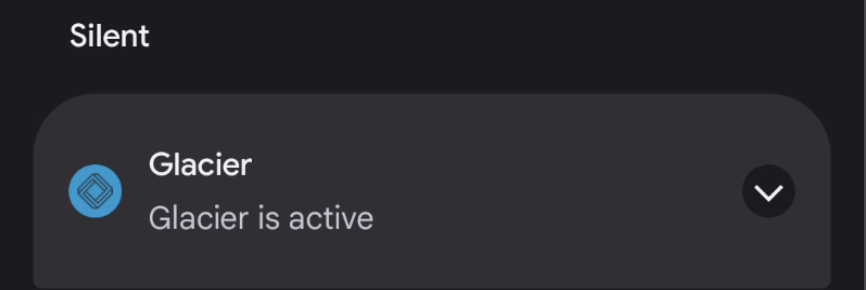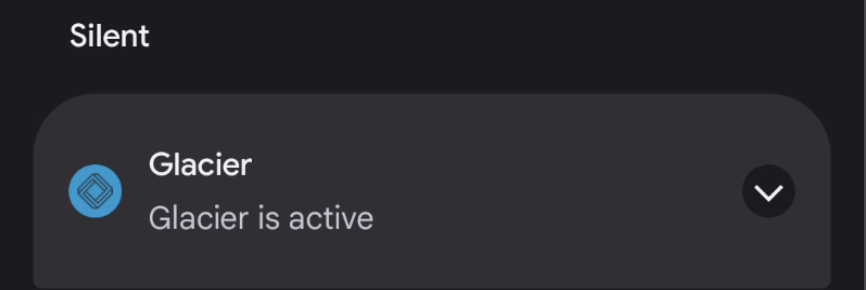After logging into Glacier on your Android 8.0+ the app will show a message in the notification tray "Glacier is active". This message is enforced by the Google Play Store.
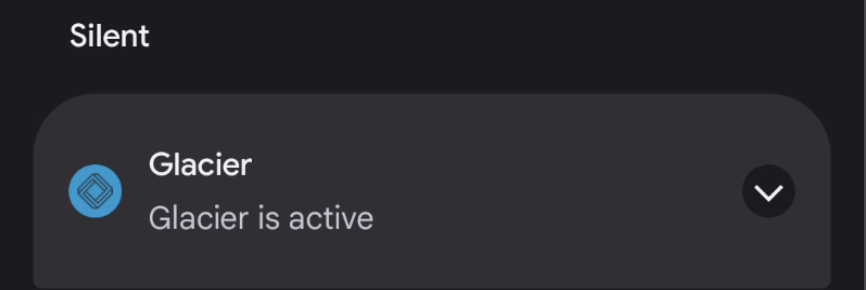
To hide this notification:
- Long press on the notification.
- Tap the settings cog icon.
- Disable the Foreground service notification. This notification will now be hidden (you will still see new message notifications and other alerts).